Startup Delayer is a real startup manager with some great features which are rarely available in other software of its kind. With this program of course you can enable or disable any program to run at startup or not. But you can also add new programs to run at startup. It gives you the full capability to edit any listed program. Startup Delayer provide good and useful information about each startup item like Program name, Delay, parameters, Start in, Launch type, wait, Location, Path and File Size. This information is very useful to manage your startup items properly. With Startup Delayer you can classify your startup applications as system process, 3rd party application or malware. Its launch type control feature you can control the launching behavior of each program so you can set opening window style of each program as normal, minimized or maximized. But the main feature of this program is to save time by boosting booting process of window. You know that each program starting with window eat-up sum of your processor’s processing power and if you have a large number of programs in your startup list then window try to load all these programs concurrently which results slow boot process, and it will take lots of time to start your system properly. But with Startup Delayer you can set delay time for each program to start with window. So that each program will get full processing power of your system and your system take less time to start all your programs.

HP Quick Launch Buttons allows the use of multimedia buttons on they keyboard.
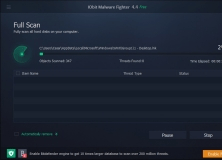
Automatically scan and prevent malware before it’s installed on your computer.

This program lets you configure all the startup entries in your Windows PC.
Comments (3)